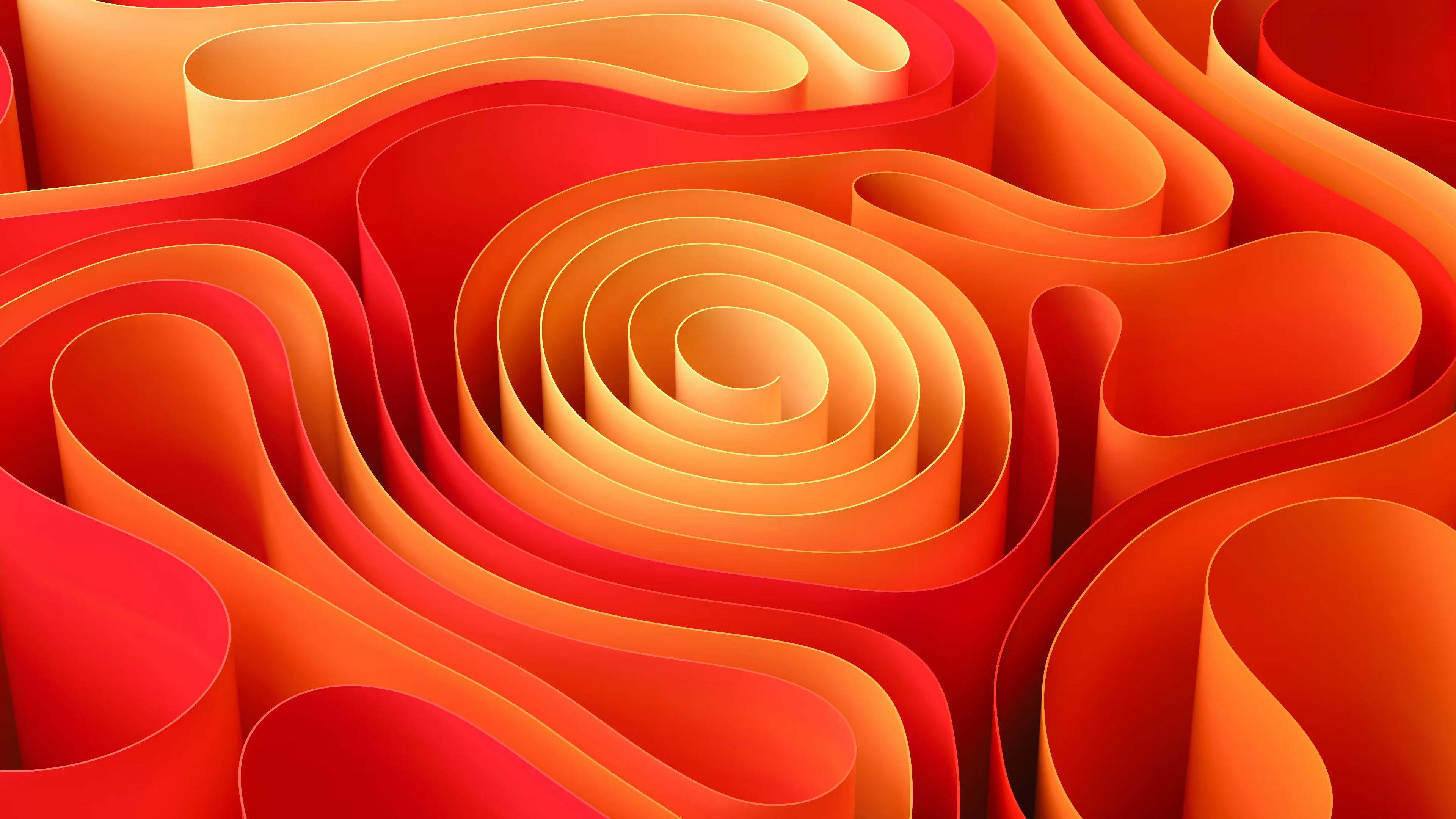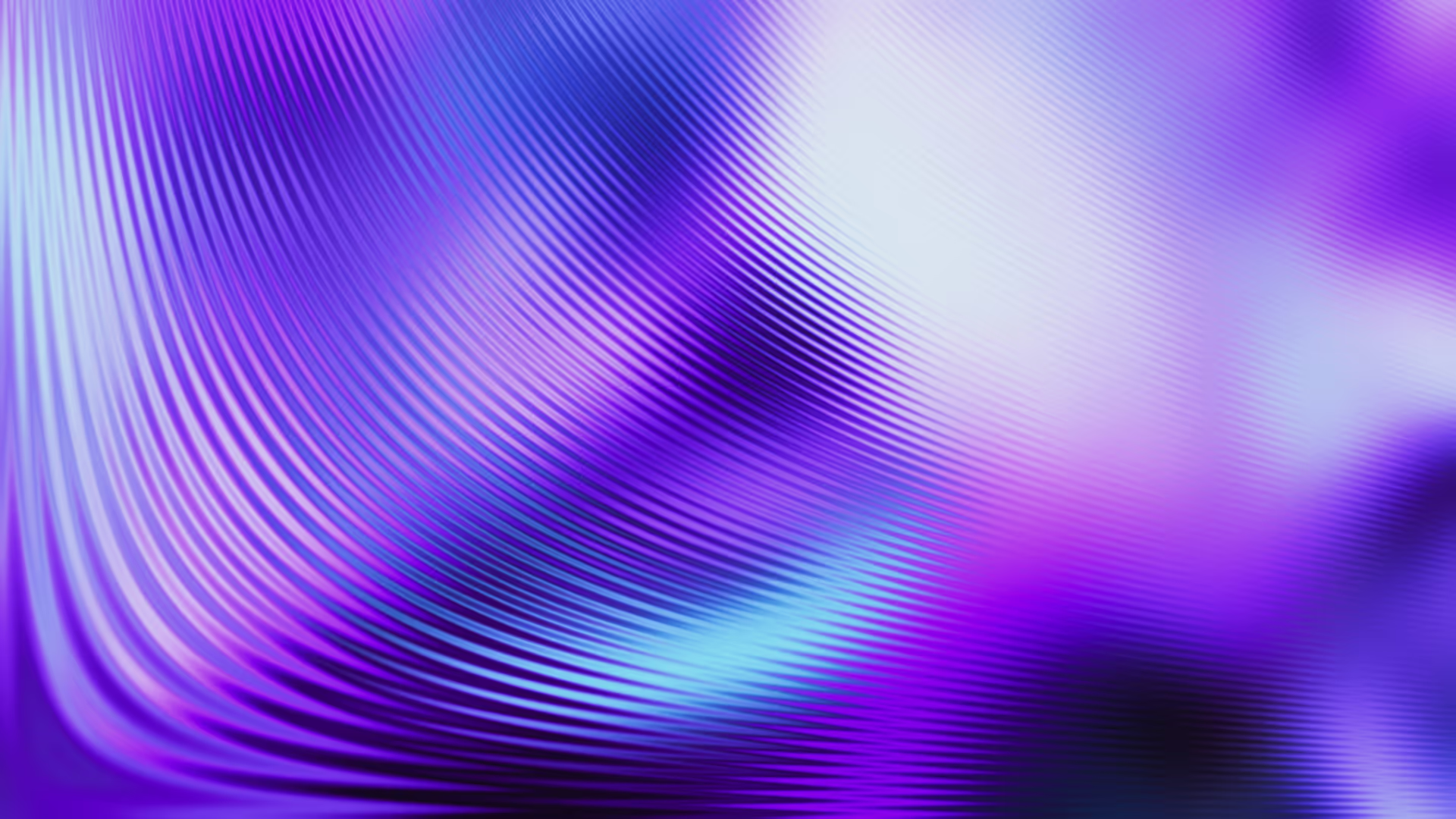What is Google Business?
Google Business, formerly known as Google My Business, is a type of business listing that's visible on both Google results pages and Google Maps.
The listing gives a general overview of your business, with information including your contact details, a business overview and images. It's a valuable asset to a business, allowing them to signal to Google the existence of their business, often leading to higher visibility.
Does my business need a Google Business Profile?
Google Business profiles aren't available to all businesses. You must:
- Be currently open or opening within the next 90 days
- Offer an in-person location or visit your customers in-person
- Be a representative of the business
There are a few exceptions, for example seasonal businesses that have year round signage can also sign up to Google Business.
This does mean that eCommerce businesses are sadly excluded from having a Google Business profile. However, there are many other directories that eCommerce websites can list themselves in which these tips would still apply.
Benefits of a Google Business profile
Having a Google Business profile is beneficial to your business because of the increased visibility on Google's platform. Google accounts for 91.54% of the search engine market, that's a huge amount of people using Google everyday to search for products and services [Source: SEMRush].
Taking the time to set up and optimise your Google Business account is incredibly valuable to your business because:
- Improved SEO: Using Google Business is an excellent SEO method. By signalling to Google the name and website of your business, the search engine is more likely to rank you highly for your desired search terms.
- Google maps visibility: Having a Google Business profile automatically adds your location to Google Maps. Another way for your potential customers and clients to find you!
- Valuable insights: Google Business offers more insights and data on top of other platforms you may already be using (Google Search Console and Analytics for example). These insights depict your average ranking, impressions and clicks.
- Boosted authority: Your Google Business profile signals to potential customers that you are a genuine business and not a scam. This increased authority means people are much more likely to have trust in your business and therefore purchase your product or service!
How to optimise Google Business profile
Having a Google Business profile is a great step towards higher visibility for your business. There are ways that you can maximise the impact of your Google Business profile, through a variety of optimisation methods.
Here's how you can make the most of your Google Business profile and send your name soaring to the top of search engine results and Google Maps.
Claim your profile
To start you need to either create or claim your profile. If you already have an exisiting Google Business account, you can click to claim the business. To find out if your business already has a profile simply Google search for your business name.
Once you've found your profile you can claim it as your own if you share a domain email address with the business in question.
If your business doesn't already have a Google Business profile then head to Google to add your business and set up your profile.
Verify your business
Google wants to ensure that all the businesses listed are genuine and operational. They do this by making you verify your business before the profile is visible to the public. There are a few methods that Google offers to get your business verified, including:
- Phone call
- Text
- Video
Sometimes Google may require you to complete more than one verification method. The platform likes to confirm that businesses are who they say they are. It can take up to 7 days for Google to verify your business. Usually a video of your premises is the best way to get your verification done quickly.
Fill in the relevant information
Next, you need to fill in all the relevant information about your business. This will include your business name, phone number, website and location.
Make sure that you've inputted all of this information correctly so users can find your profile easily. Here is where you also put in your business' operational hours. This is a key one to get right so that people know when they can get in touch or visit your physical location. Google also gives you the option to input whether your opening hours are different on public holidays, like Christmas Day for example.
By filling in this information correctly you ensure that your visitors have all the knowledge they need to convert into paying customers.
Add contact information
Your contact information should be up to date and relevant. Use a local phone number to increase credibility with your local audience as well as an email that shares a domain with your website.

For example, if your website is mybusiness.com.au, then an email address that is hello@mybusiness.com.au will increase your credibility with visitors. Google is also cracking down on spam Google Business accounts, so an email that shares you domain means Google can see that you're a genuine listing and not spam.
The contact information you input should be available during the opening hours you have available. So don't put your home phone number if you're not going to be available for the hours you have set. Instead an office phone number would be more appropriate.
Optimise your business description
Your business description is where you can put your SEO knowledge into practice. Using keywords related to your business, write a compelling and informational description that lets your profile visitors know exactly what your business does and who you are.
It's all too easy to fall into the trap of keyword stuffing to a point where your description no longer reads naturally. That will have no benefit here! While you do want to optimise your description for relevant keywords, it won't have the same affect it does on your website. Let's break down these two example descriptions to find out how to avoid keyword stuffing, meanwhile still optimising your profile.
Google Business description example one (too many keywords):
Welcome to My Business! We are a team of web designers in Melbourne who offer web design Melbourne, web design Sydney, web design Adelaide and web design Australia. Our expert team also includes web developers Melbourne who can develop great websites for small businesses in Melbourne.
While this description does explain what the business does, it's not exciting for a visitor to read and feels unnatural. Instead, try to write a description that optimises for your keywords, meanwhile still offers an enjoyable reading experience. For example:
Google Business description example two (optimised for relevant keywords naturally):
Welcome to My Business! We are a web design studio in Melbourne with over 20 years of experience, opening in 2003. Our web design services span Australia and worldwide, from small businesses to large organisations. The websites we produce are visually stunning, function seamlessly and build authority for your business. We handle everything regarding your digital presence, from web strategy to development to design and launch!
Notice how this description still uses the keywords the business wants to target (web design Melbourne etc.) but it doesn't read as unnatural. The keywords are sprinkled through sparingly in between relevant and compelling pieces of information such as the business' experience and other service offerings.
The better your description, the more likely visitors are the interact with your profile. Increased interactions signal to Google that your business should rank highly among your competitors on Google Maps and search engine results pages.
Choose a relevant category
Google Business offers a list of almost 4000 categories for you to choose from. This means there will definitely be a category that best represents your business and service offerings. You have the opportunity to choose up to 10 categories, with one primary. Meaning if your business could fit into multiple categories you're not restricted to just one.
For example, a hot pot restaurant could choose:
- Hot Pot Restaurant (primary)
- Chinese Restaurant
- Traditional Restaurant
To appear for all of the above categories on Google. Your primary category is the one shown on your profile, so make sure you choose the most relevant one.
Add photos
High quality photos are key to optimising your Google Business profile for clicks. Visitors often will look at the photos on your profile before anything else. This means that your logo needs to be a high quality file and you also need professional shots of your products to draw customers in.
Google expects you to upload your business logo, interior and exterior photos of your business location as a minimum. It's also best practice to upload images of any products, or if you are a restaurant, images of your dishes too.
Encourage reviews
Google Business profiles that have lots of positive reviews are more likely to be viewed as authoritative by both potential customers and Google alike. Prospective customers want to know that others have had a positive experience with your business before committing to your products or services. Reviews can also help your ranking on local searches.

Not only do reviews help your business' visibility but they can also help you internally. By getting customer feedback you can focus your business practices on what works and what potentially might not to improve customer experience.
Encourage reviews from your happy customers to build your profile's authority. While you can't pay for reviews, and if you do this Google can take your profile down, you can offer incentives. Some new businesses will give small discounts or freebies to customers who leave a review to build their profile out.
It's important that you acknowledge these reviews to encourage repeat custom and show new visitors to your profile that you are active and customer focussed. Google Business gives you the opportunity to 'like' a review, which takes only a few seconds and shows the reviewer that you've read and appreciate their feedback.
You also have the ability to reply to reviews. If a customer has left a shining review of your business, you might want to thank them. On the other hand, a poor review could be remedied with a response that shows you care and will work to ensure that the customers bad experience won't happen again. This can make poor reviews look less damning to new visitors if you have taken the initiative to solve the issue. Some reviewers may even edit their review to a positive one if you resolve their problem!
Add products, menus and services
The Google Business profile has many features to help your business convert customers. One of these features is the ability to add your products, menus or services directly to your profile. By adding your products and services it gives Google more ammunition to serve your profile to visitors.
Like with your business description, use keywords naturally in the description of these products. You have up to 100 characters and while the description is optional, it's another opportunity to optimise your profile. Using terms that people are likely to search for will improve your visibility. You can also add pricing to these products, so users know whether your business is within their price range.
Update regularly
Google loves businesses that update their profile and website regularly. All in all, Google wants to serve searchers with the most up to date and relevant information possible. Consequently, if you are consistently updating your profile you're getting a big thumbs up from Google.
You don't need to be rewording your description every few weeks or adding new products, that's not the type of update that Google likes. Instead, your business profile has a few interesting features that you can update.
Social media
Social media links are available for most regions but not all currently. You can add the following social media links to your profile:
- TikTok
- X (formerly known as Twitter)
- YouTube
When you've added these then recent posts will be shown on your profile. Updating your Google Business without you having to do anything!
Answering questions
On top of leaving reviews, visitors to your profile can also ask questions. Keeping on top of these is a great way to update your profile. Users who ask a question and get it answered are more likely to convert because they have built a relationship with you.
New photos or videos
Any time you get an interesting new photo or video of your business, product or service you should be uploading it to Google! Visitors want to see what your business is offering today, not what it looked like 2 years ago.
Other business directories
As mentioned early, not all businesses can have a Google Business profile, the most common being eCommerce businesses. It's unclear whether Google will ever add the ability for eCommerce companies to add a directory listing, but all is not lost.
There are many business directories online that you can set up to improve your visibility and help your SEO. Directories are great for a few reasons. They offer authoritative backlinks to your website, which help your SEO. It also increases your visibility and authority online to potential customers.
Some great business directories that almost any business can set up are as follows:
- HotFrog
- TripAdvisor (for restaurants and tourist based companies)
- Bing
- Yellow Pages
- Foursquare
- Cylex
- Brownbook
- Amazon Alexa
- Apple
By getting these profiles set up and optimised, you increase your digital eco-system and take over the web!
Final thoughts
Now you're ready to go! With your Google Business profile set up and optimised you're ready to reach new digital heights. A Google Business profile is the first step in your local SEO strategy and will certainly increase your visibility to local customers.







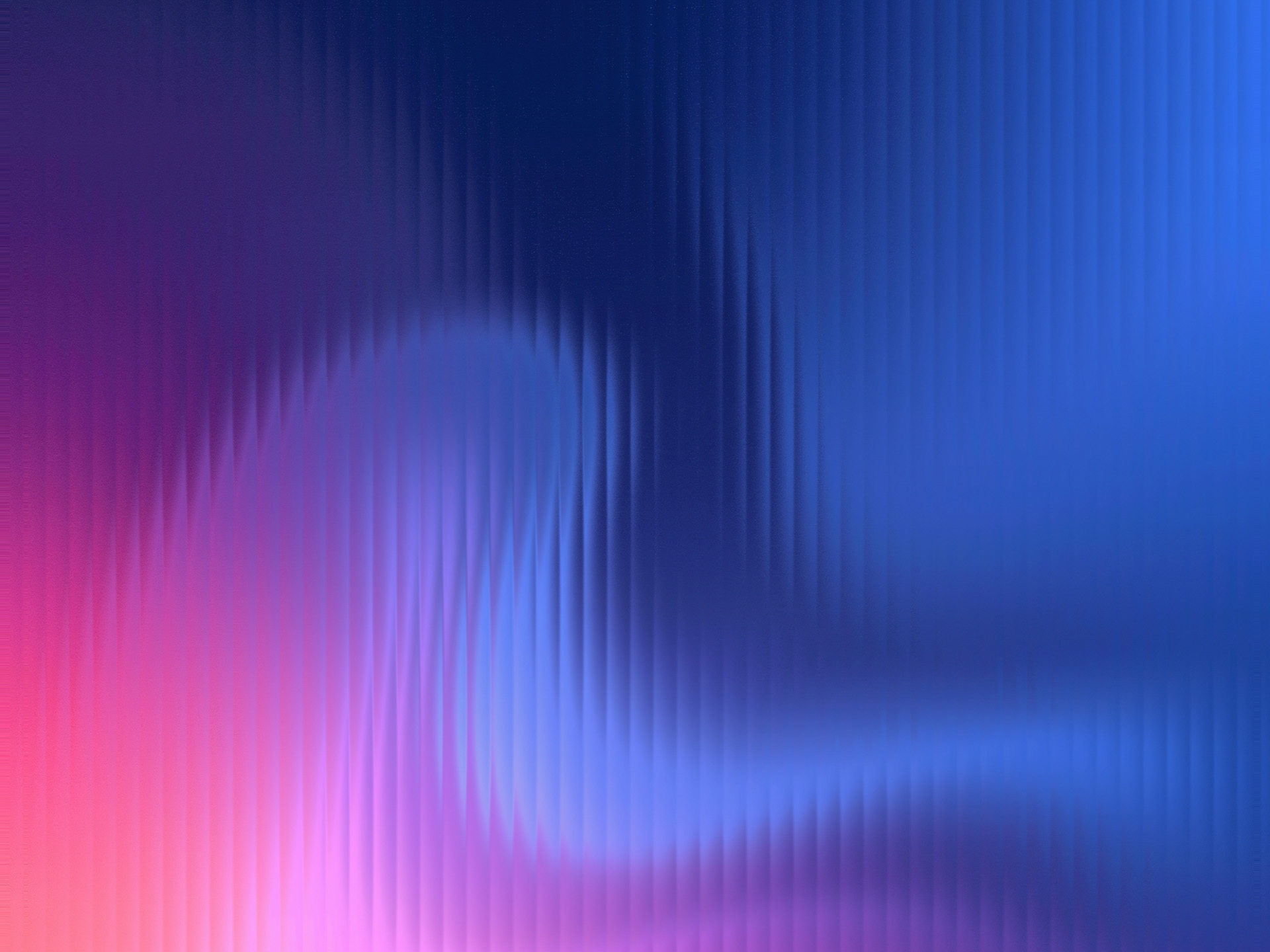
.avif)