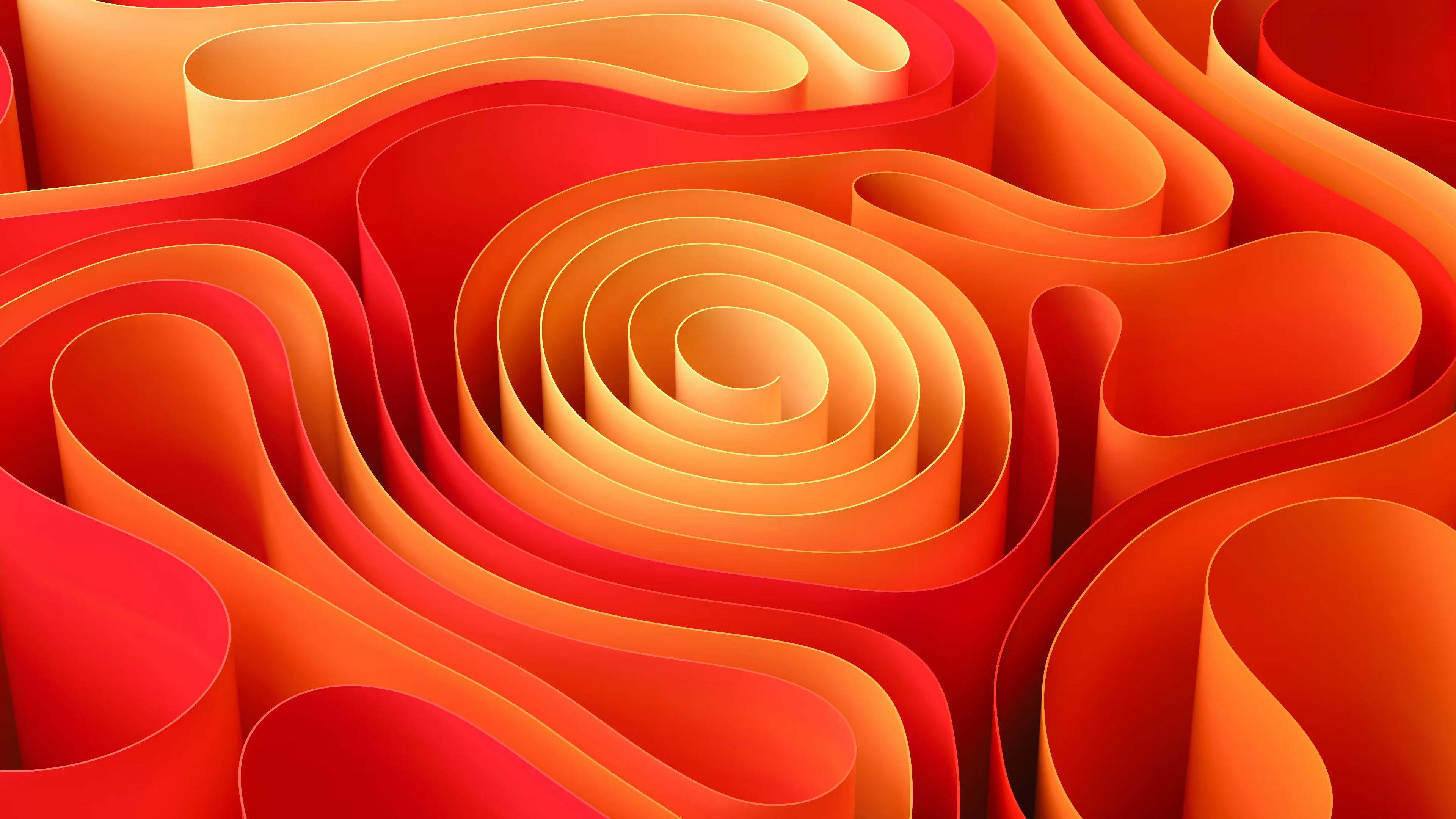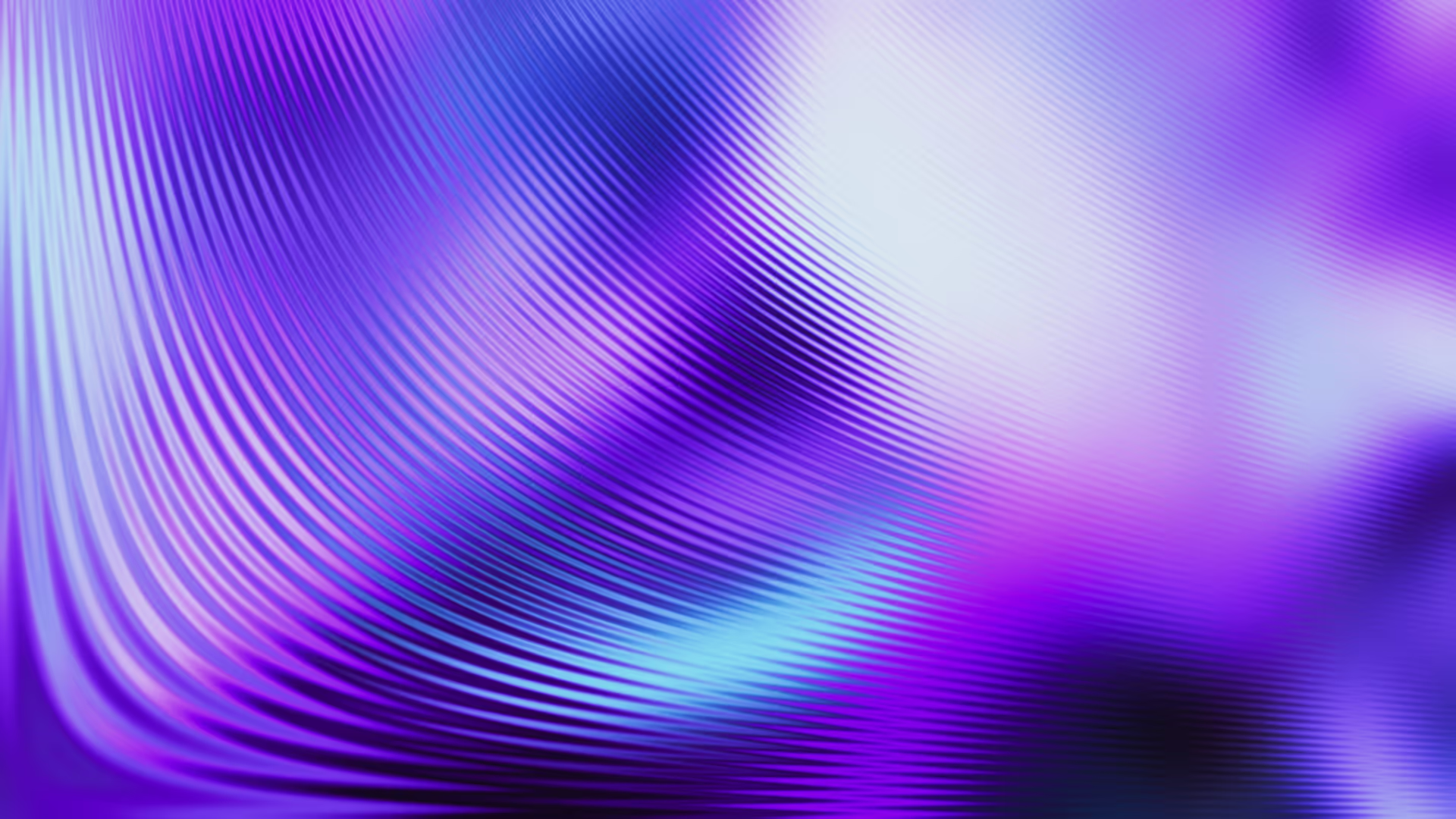Introduction
SEO has three main components that you'll have heard of; technical, on-page and off-page SEO. The latter two are a huge focus for many small businesses, writing helpful and optimised content as well as building a strong backlink catalogue. However technical SEO is all too often ignored, with only 33% of websites passing Google's Core Web Vitals.
Oftentimes, business owners see technical SEO as too complicated and simply ignore these issues, hoping that it won't have a big affect on rankings.
This isn't the case though! Technical SEO is the basis for any SEO campaign and should give just as much attention as other aspects of SEO. In this article we will cover the main aspects of technical SEO, crawling and indexing, as well as technical SEO best practices.
What is Technical SEO?
Technical SEO can be defined as any act of improving the makeup of your website to make it easier for search engines to find, crawls and serve to users.
This is obviously very important for your website's visibility, but technical SEO is also vital to create a positive user experience on site.
We want our website's to be optimised for technical SEO so search engines can find the great, optimised content that we are publishing to our websites. We also need that website to be technically sound when the users eventually reach the website to leave a great impression on these users.

Bad technical makeup can lead to a poor user experience, which in turn means a high bounce rate. High bounce rates signal to Google that your website isn't satisfying users, which can be disastrous for search engine rankings.
Now that we have covered exactly what technical SEO is and why it's so important, we'll explain the two big factors you need to consider; crawling and indexing.
What is Crawling?
Crawling is the basis of any search engine. Think of it like little spiders that Google and other search engines set free onto your website. The spiders need to jump through a link to get to the next page. Can the spiders reach every page? If the answer is no then your website's crawlability needs improving.
If your website is new then you need to ensure that prior to publish, each page is linked and there are no pages without any internal links. If there are any pages like this, they'll simply go ignored by Google.
Crawling is how search engines find new pages on your website as well. Every time you publish a new page, whether it is a blog post or new service page, Google sends it's crawling spiders through your website. This is why any new blog post should be linked to from your 'blog' parent page. For bonus points, go to your most popular blog posts and link your new posts from there.
The quicker Google can crawl and find your new pages, the quicker you'll be able to get your website on the search engine results page.
As an ideal, try to have at least 3-5 links across your website to each page.
Sitemap
To ensure that Google is crawling your website properly you are able to submit your sitemap to Google through Google Search Console.
If you are unsure where to find your sitemap, it will usually be located at either of these two urls:
- yoursite.com/sitemap.xml
- yoursite.com/sitemap_index.xml
What is Indexing?
Indexing is what happens after crawling, it's Google's way of organising web content. Think of Google as a huge website index, with pages organised into different categories and search terms. In short, a page must be indexed for it to appear on the search engine results page.
If you're wondering whether a certain page on your website has been indexed, the easiest way to find out is again via Google Search Console.
Input the url of the page into the search bar and Search Console will tell you whether the page is indexed and if not, what the problem is. Once you've solved the problem you can request the page be crawled again to be indexed.
You'll likely want most pages on your website to be indexed, but in the event that you don't want a page to show up in search results then you can set a page to 'noindex' with a tag in the header of the page.
You might use a noindex tag for:
- PPC landing pages
- Form submission pages
- Other hidden content
Technical SEO Best Practices
Crawling and indexing are two of the biggest aspects of technical SEO that you will be optimising for. Without focusing on these two you could be putting the visibility of your website in jeopardy. You could have the most informative and well written copy on the internet, but if Google can't crawl and index the page it won't bring in any organic visitors.
There are also other aspects to technical SEO that you should pay attention to, ensuring that your website performs at it's best. After all, a website that runs well will signal to search engines that your website is page one material.
Page Speed
Page speed is crucial for both SEO and UX purposes. A fast loading website ensures that anyone who clicks through to your site is served with the information they want quickly, reducing bounces.
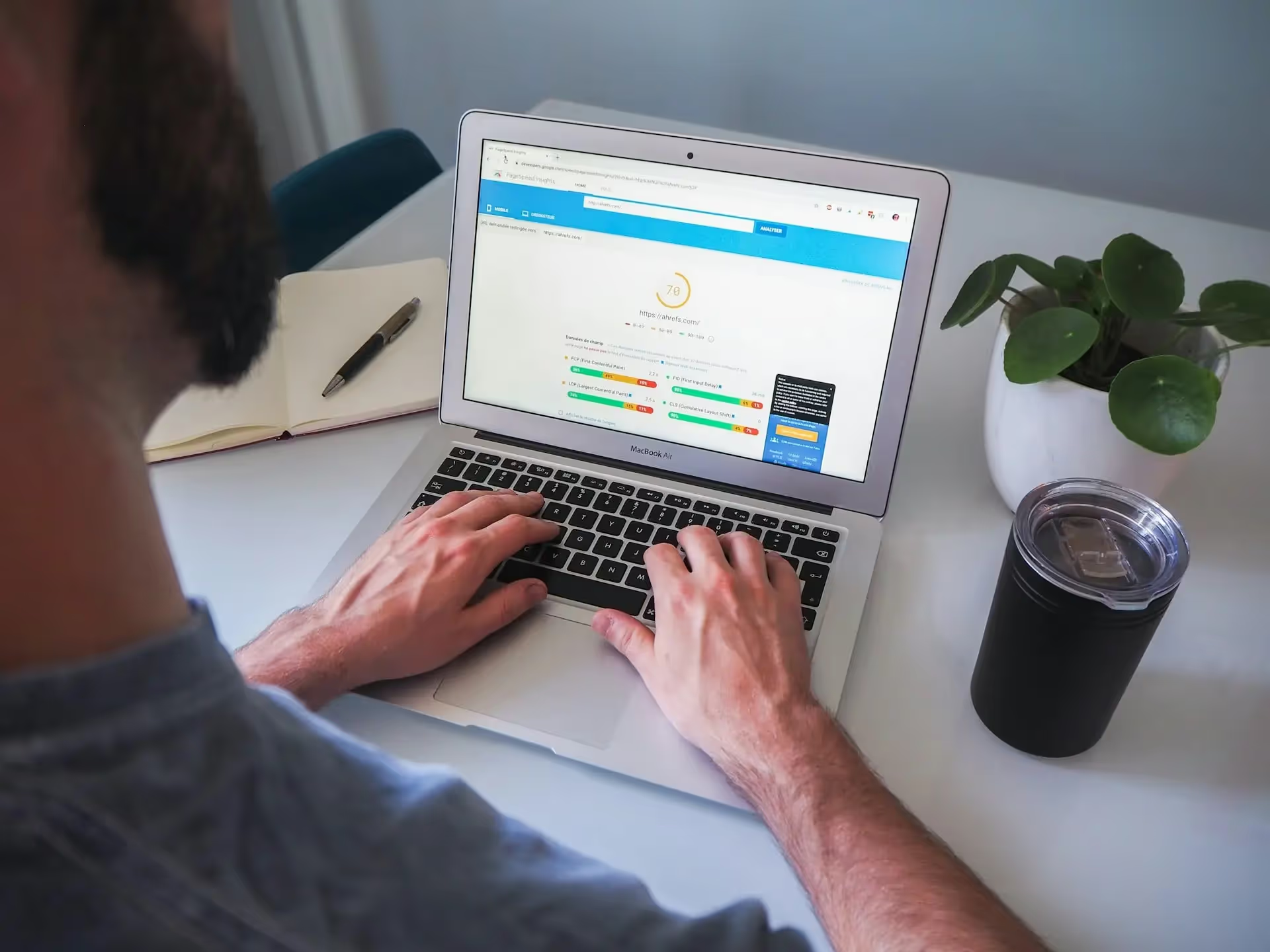
Google likes pages that load quickly because they know it's more likely to satisfy their searchers. So always keep on top of your Core Web Vitals.
Duplicate Content
Make sure you're not filling your website with duplicate content. Whether it's from your site or other's on the internet, duplicate content is a big blunder when it comes to search engines. It confuses the crawl bots and can severely affect indexability.
When making a new page on your website make sure the content is completely unique before hitting publish.
Responsive Web Design
Google now prioritises mobile searching over desktop due to the major increase in the amount of users searching on their phones. Hence, another technical SEO best practice is having a website that is fully responsive.
Responsive web design is a sector of front-end web development that codes in certain rules for the website to follow when faced with different screen sizes. For example, it could tell your website to make headings appear smaller if shown on a small screen, like a smart phone.
A lot of website builders and CMS now offer automatic responsive websites, however it's always best to test out your website on your phone or tablet to catch any possible bugs. If you're stuck you can always call in an experienced web developer to get your website fully optimised for mobile.
Broken Pages
Broken pages can really affect the crawlability of your website as well as having a negative impact on user experience. Broken pages can appear for a multitude of reasons, but mainly it's because the page has been deleted but backlinks to the page remain.
To source any broken pages you can use free tools like Screaming Frog to crawl your site and find them for you. Then you can go about fixing them. You can either reinstate the page, or apply a redirect from that url to another, similar page on your website.
Ideally, if you are going to be deleting a page on your website then you should find all links towards that page and delete them first.
HTTPS/ SSL
The 5 letters at the start of a website url that often go ignored; https. You may have noticed before that some web pages are missing a letter, the url starting http instead. This is because those websites don't have an SSL certificate.
SSL (secure sockets layer) is a form of protection that sits between the web server and browser that protects the user and website owner. It makes any information submitted to or stored on the website much harder for hackers to get a hold of.
Having SSL has a positive effect on your website's ability to rank as it signals to Google that you are trustworthy.
Audit Redirects
Redirects are a super handy tool, especially if you've had your website for a while and have deleted many pages in your time online. However too many can be very confusing for crawl bots and negatively impact your search engine ranking.
This is because redirects can take a bit longer to load than the usual journey from one page to another. Too many redirects can slow your website down and make for a bad user experience.
Does It Get More Technical?
Yes, technical SEO can extend to more complicated aspects that the average website owner might not be able to remedy. For example, language attributes in code, code optimisation and the addition of features like pagination.
If you audit your website and find any of these issues persist, you may want to contact an experienced web developer to optimise your website code for you.
Keeping Up With Technical SEO
Once you have fully optimised your website for technical SEO next is the maintenance. Like all aspects of SEO, technical isn't a single fix solution. Tools like SEMRush or Screaming Frog can help you to audit any technical issues on your website, such as broken pages or missing bits of code.
Another great signal of some technical SEO problems is your search engine ranking. If you notice any significant drops in your rankings across multiple pages and keywords, then it's possible that something in your website performance is the problem
Technical, On-Page and Off-Page SEO
All aspects of SEO work together to create a long term strategy for visibility. Technical, on-page and off-page SEO all must be considered to achieve a winning campaign that gets your website to the top of the search engine results page.
Final Thoughts
Technical SEO might seem complex, but as we've shown, it's the bedrock of any successful SEO strategy. By ensuring your website is crawlable, indexable, and performs well, you're giving yourself the best chance to rank for your target keywords and attract organic traffic.
Remember, you don't have to become a technical SEO expert overnight. Start by focusing on the basics we've covered here, like optimising page speed, eliminating duplicate content, and ensuring your site is mobile-friendly. There are also many free and paid tools available to help you audit your website and identify technical issues.
If you're feeling overwhelmed or need help tackling more complex technical SEO challenges, consider partnering with a web design or SEO agency. Their expertise can help you achieve optimal technical SEO and propel your website to the top of the search results pages.







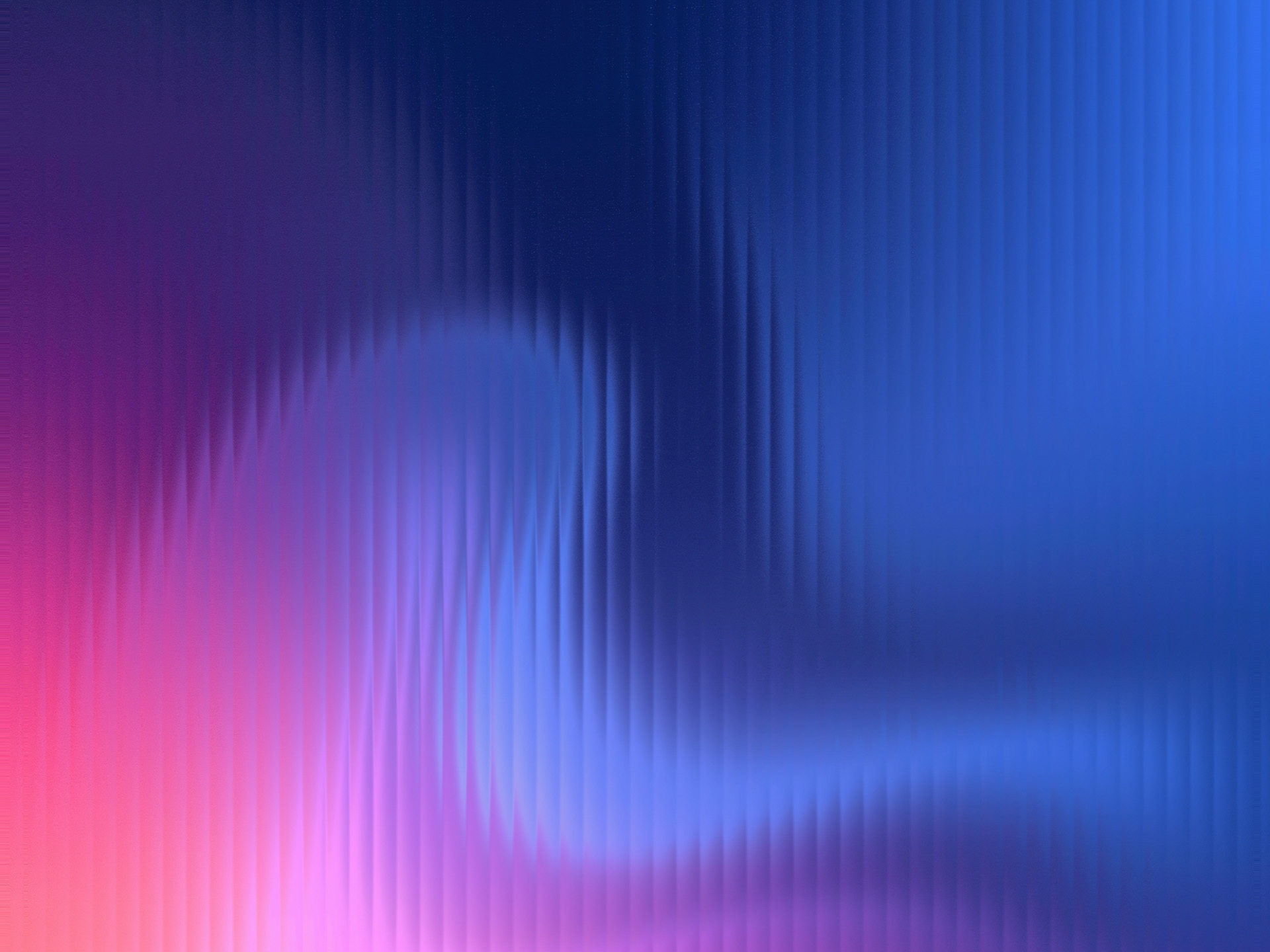
.avif)