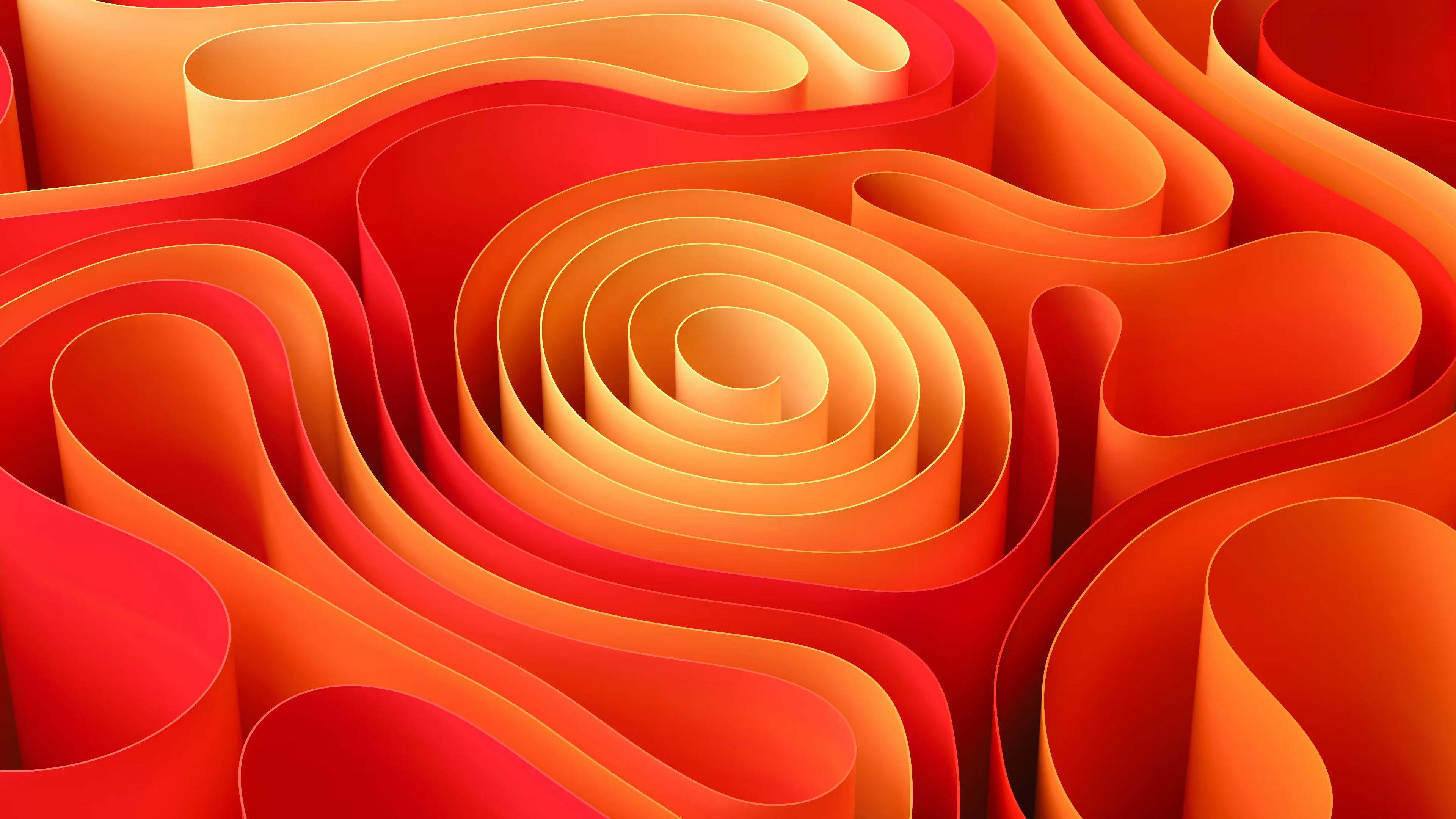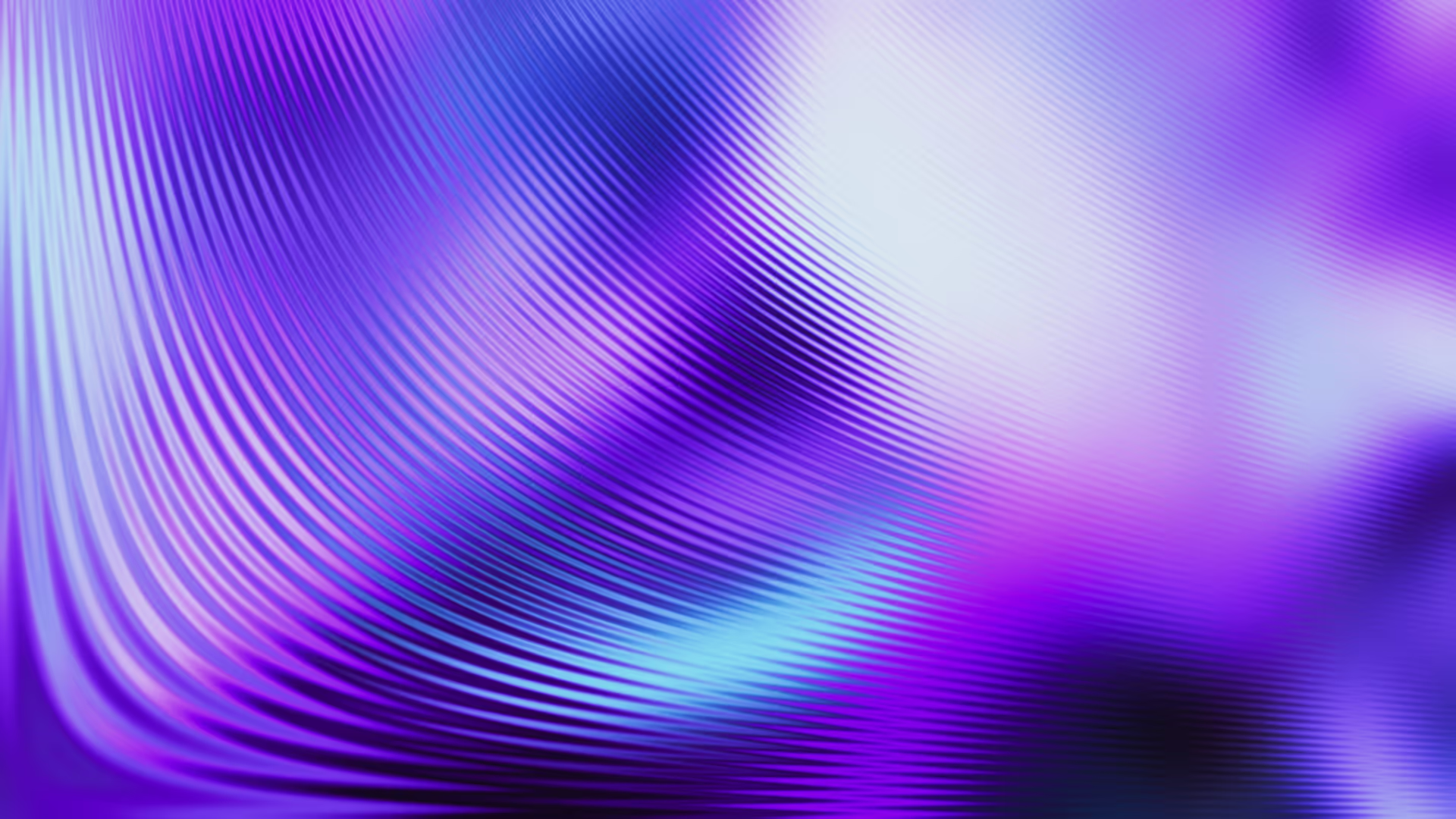Remember the days of static websites, where each page was individually coded and updated? Those days are long gone, thanks to the rise of Content Management Systems (CMS). Within the CMS universe, there's a powerful feature that often gets overlooked but is indispensable for organising content: the CMS Collection. So, what is it, and why should you care? Let's dive in.
The Basics of a CMS Collection
At its core, a CMS Collection is a structured container for organising and managing related content. Whether you're dealing with blog posts, products, or any other type of content, a CMS Collection enables you to keep it all in one neat, easily manageable space.
Think of it as a Library
Imagine your CMS as a vast library. A CMS Collection would be a specific shelf dedicated to a particular genre, like science fiction or historical biographies. Just as you wouldn't scatter books randomly across a library, you shouldn't do that with your content either. CMS Collections help you bring order to the chaos.
Why Use CMS Collections?
- Efficiency: Instead of editing each page individually, you can make changes across multiple pieces of content simultaneously.
- Consistency: By defining a common structure for similar content, you ensure a consistent look and feel across your website.
- Scalability: As your website grows, so does your content. CMS Collections make it easy to add, remove, or update content without breaking a sweat.
Popular CMSs with Collection Features
Many modern CMS platforms offer the Collections feature, each with its own unique set of capabilities. Some of the big names include WordPress, Webflow, and Drupal. Whether you’re running a blog or an eCommerce site, you’ll find a CMS that fits your specific needs.
How to Set Up a CMS Collection
Setting up a CMS Collection usually involves defining the fields for the type of content you're collecting. This could include text fields, images, tags, categories, and more. Once set up, you can easily add new entries to the collection, which can then be displayed dynamically on your site.
The Bottom Line
A CMS Collection is more than just a neat organisational tool—it’s a game-changer for managing digital content. It enhances efficiency, ensures consistency, and enables scalability, making it indispensable for anyone serious about running a dynamic website.







.jpg)